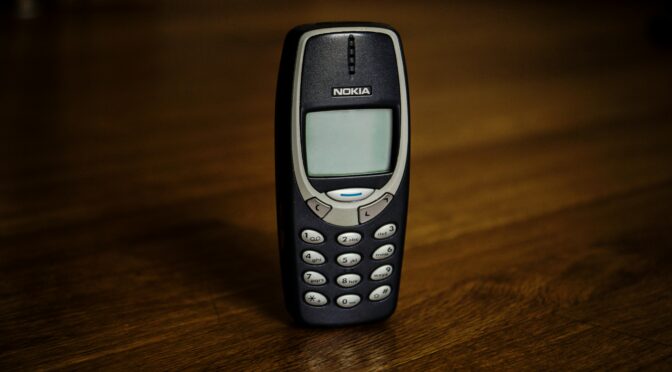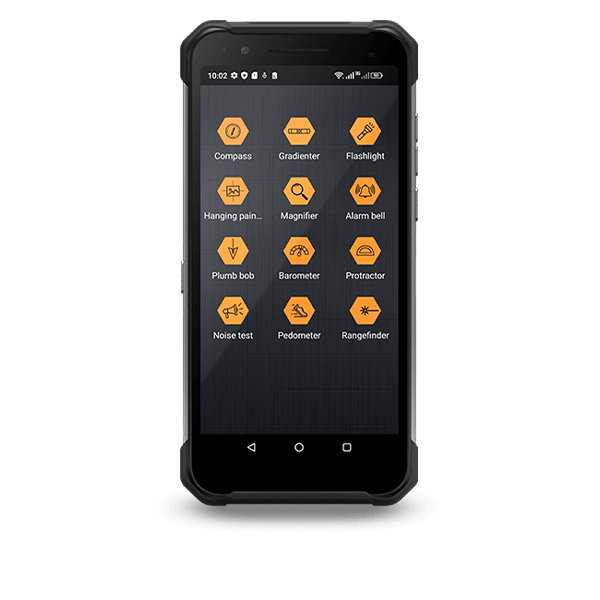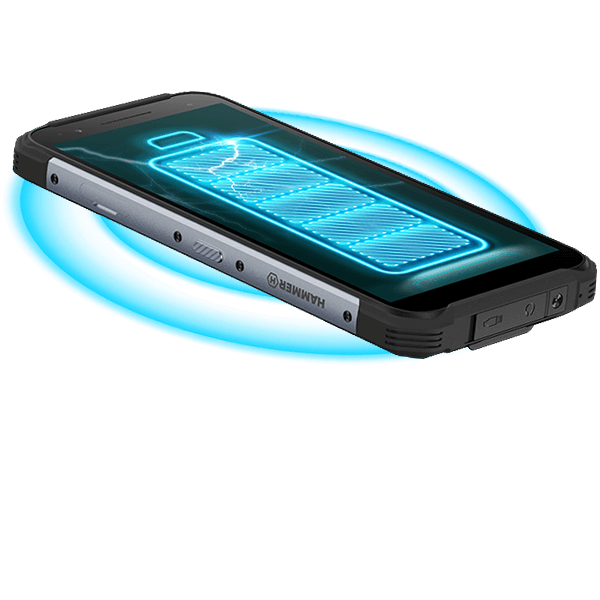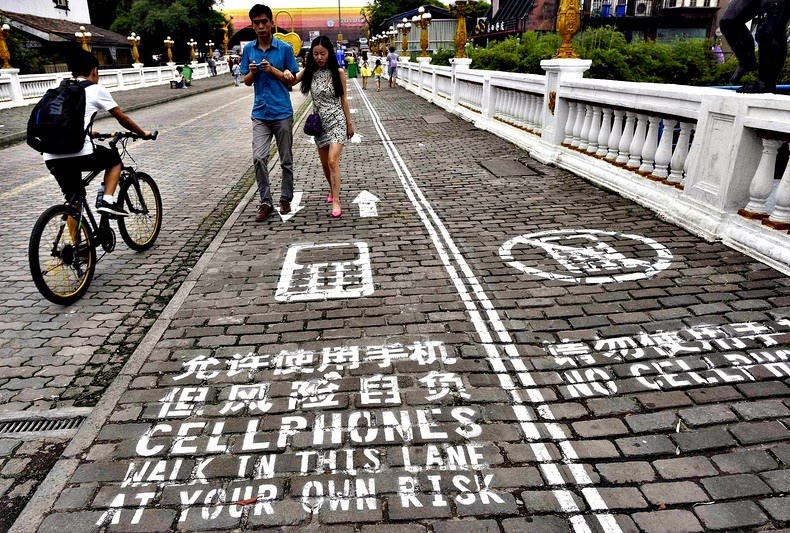Once upon a time, a phone was just a phone. The exact when of that once-upon-a-time depends on how far back you travel between now and Alexander Graham Bell. For some, it’s when phones were chunks of Bakelite with rotary dials, while for others the cut-off point is when phones started to offer more than calls, text, and playing “snake”. Today, that’s what we’d call a basic phone. And it’s making a comeback.

Dumbing down
Pretty much every mobile phone available today falls into one of three categories: basic, feature and smart.
A basic phone is designed primarily for calling and texting, with very limited or no internet access and minimal extra functions. It usually has a small screen, physical keypad, and lacks apps or an advanced interface.
A feature phone falls between a basic and a smartphone; it often includes some multimedia functions like a basic camera, FM radio, Bluetooth, and sometimes limited internet access. While it may support some apps, it runs on a lightweight operating system and isn’t built for the kind of multitasking or app ecosystems that smartphones offer.
A smartphone can be your office, your library, your entertainment centre and your link to family and friends. It runs on advanced operating systems like Android or iOS and supports full internet access, multitasking, high-resolution touchscreens, downloadable apps from app stores, GPS, and a wide range of sensors and connectivity options. It essentially functions like a handheld computer and is central to modern digital life.
And a pushback against that modern digital life is partly behind a boost in basic sales.
While “dumb” phones represent a small slice of the overall handset market (around 2%), it is a trend mobile phone manufacturers have taken notice of and are responding to; minimalist or feature-free versions of many phones are being developed and promoted to younger generations, especially Gen Z adults (those born between 1997 and 2012).
Interestingly, older members of Gen Z were on the cusp of the transition from basic phones to smartphones, giving them a unique perspective on both types of devices.
And nostalgia does play a role.
The re-release of classic models like the Nokia 3210 in 2024 has tapped into a sense of longing for the past. These updated versions maintain iconic designs while incorporating modern features such as 4G connectivity and USB-C charging, appealing to both those who remember the originals and younger users drawn to retro aesthetics.
Health and safety
Many seek to reduce their screen time and disconnect from the constant smartphone barrage of notifications and social media updates. There is a growing body of research linking increased levels of anxiety, stress and depression to excessive smartphone use; many feel a “hypervigilance” is forced on them because of constant connectivity.
Social media apps have been associated with increased anxiety and depression – social comparison, fear of missing out (FOMO), and cyberbullying all play their part in pushing people away from a digital lifestyle. And parents are increasingly opting for basic phones for their children to limit exposure to social media and online content.
In addition to mental health concerns, mobile phone users are becoming increasing alarmed by potential security risks associated with smartphones. A 2022 Deloitte survey revealed that nearly 60% of respondents worry about their devices being vulnerable to security breaches and organisations tracking them through their devices. This distrust is further fuelled by the lack of transparency regarding data collection practices and the increasing complexity of mobile operating systems.
Impact on Mobile Entertainment Services
The return to basic phones inevitably limits access to mobile entertainment services a trade-off that sits at the heart of this trend.
Without app stores or constant connectivity, users are stepping away from on-demand video, social media feeds, and mobile gaming. For many, this is a deliberate move a way to disconnect from digital noise and regain focus.
But beyond the digital detox narrative, this shift could also reignite interest in the early formats of mobile entertainment. Just as the return to physical media (like vinyl records or Polaroid cameras) has found a nostalgic and passionate following, the revival of feature phones could mark the rise of a “vintage mobile entertainment” movement.
In this light, basic phone users may come to represent a new niche of digital consumers almost like the purists of mobile culture. People who value minimalism, intentional usage, and a stripped-back experience. This creates an interesting opportunity for content creators and service providers to revisit simpler formats: downloadable tones, static graphics, or even text-based games entertainment designed for accessibility, light data usage, and offline consumption.
Could this be the next micro-market in mobile a new segment of business shaped by nostalgia, simplicity, and purposeful tech use?
Impact on advertisers
The resurgence of basic phones could significantly reshape how advertisers operate, particularly by shifting the expectations and mechanics of engagement. The main challenge is the loss of data-rich environments that smartphones provide. With fewer users engaging via apps or the web, there’s reduced access to behavioural tracking, precise geolocation, and interactive ad formats like video or programmatic banners. This could erode the effectiveness of digital advertising campaigns. However, it also revives older formats such as SMS marketing. Brands might turn to simpler, more direct communication, which can feel more personal or urgent, especially in markets where basic phone usage is growing rapidly. These campaigns could see higher engagement due to their lower saturation and novelty in a world now dominated by digital noise.
Advertisers will need to rethink not only their platforms but their assumptions about user attention, availability, and intent. Those who adapt to offer meaningful engagement in low-tech contexts—rather than trying to recreate the smartphone experience—stand the best chance of staying relevant.
Summary
The resurgence of basic phones represents a significant trend in the mobile phone market, driven by a complex interplay of factors. This movement highlights a growing awareness of the need for a more balanced and intentional relationship with technology. As consumers seek greater control over their digital lives, basic phones offer a viable alternative, promoting mental well-being, privacy, and a more focused lifestyle.
ABOUT THE AUTHOR
Nicholas Rossman is a Programme Director at The Mobile Ecosystem Forum (MEF), a global trade body established in 2000 and headquartered in the UK with members across the world. As the voice of the mobile ecosystem, it focuses on cross-industry best practices, anti-fraud and monetisation. The Forum, which celebrates its 25th anniversary in 2025, provides its members with global and cross-sector platforms for networking, collaboration and advancing industry solutions.

Web: https://mobileecosystemforum.com/
X/Twitter: https://x.com/mef
LinkedIn: https://www.linkedin.com/company/mobile-ecosystem-forum