In a world where smartphones are getting sleeker and more fragile, Hammer Construction steps in as the Spartan of mobile devices. Forget about treating your phone with kid gloves – this 6-inch ruggedized smartphone is built for those who need a robust, reliable tool for their demanding jobs.

Built Like a Tank
Hammer Construction is not just a smartphone; it’s a powerhouse of durability. Encased in bumpers and fortified with Gorilla Glass, it laughs in the face of dust and water with its IP69 rating. Dropped it from 1.8 meters? No problem – this device is designed to endure the harshest of environments.

Technical Brilliance
Under the hood, Hammer Construction is equipped with the MediaTek G85 octa-core processor, ARM G52 MC2 graphics, and 6 GB of RAM, ensuring it can handle any task you throw at it. With 128 GB of internal storage, expandable up to a whopping 1024 GB via SD card, you’ll never run out of space for your critical data.
A Suite of Tools
This is where Hammer Construction truly shines. It’s not just a smartphone; it’s a toolbox in your pocket. The rangefinder can measure distances up to 40 meters, perfect for construction sites or outdoor activities. The toolkit suite includes a protractor, compass, gradienter, flashlight, paint hanger, magnifier, alarm bell, plumb bob, and barometer – it’s like carrying a Swiss Army knife with a touchscreen.
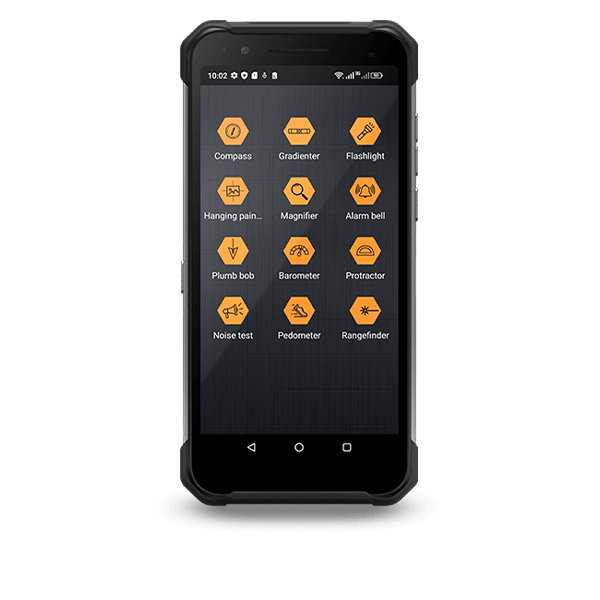
Capture Every Moment
In terms of photography, the Hammer Construction doesn’t compromise. Its 16MP main camera captures detailed photos, while the 8MP wide-angle lens with a 120-degree field of view is perfect for panoramic shots. The 0.1MP depth sensor adds a professional touch to your portraits, ensuring that every shot is Instagram-ready, even if your hands are covered in dirt.
Battery That Lasts
Battery anxiety is a thing of the past with the Hammer Construction. With a 28-hour talk time and 400 hours of standby, this phone keeps going as long as you do. Both wireless and plugin charging at 15W ensure you’re back in action in no time.
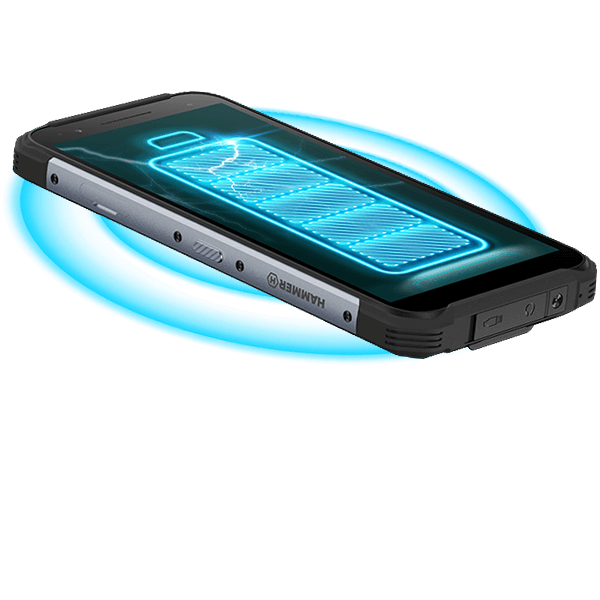
User-Friendly Design
Despite its rugged build, the Hammer Construction doesn’t skimp on user-friendly features. Running Android 12 with GMS certification, it offers a smooth, intuitive experience. The side fingerprint reader ensures quick, secure access, while the 3.5 mm headphone jack keeps traditionalists happy.

Final Verdict
The Hammer Construction is more than just a rugged smartphone; it’s a dependable companion for anyone who works hard and plays harder. Whether you’re on a construction site, an outdoor adventure, or simply someone who tends to be tough on their tech, this phone stands ready to meet your challenges head-on.
Hammer has truly created a masterpiece of resilience and functionality – a phone that’s as tough as you are.





