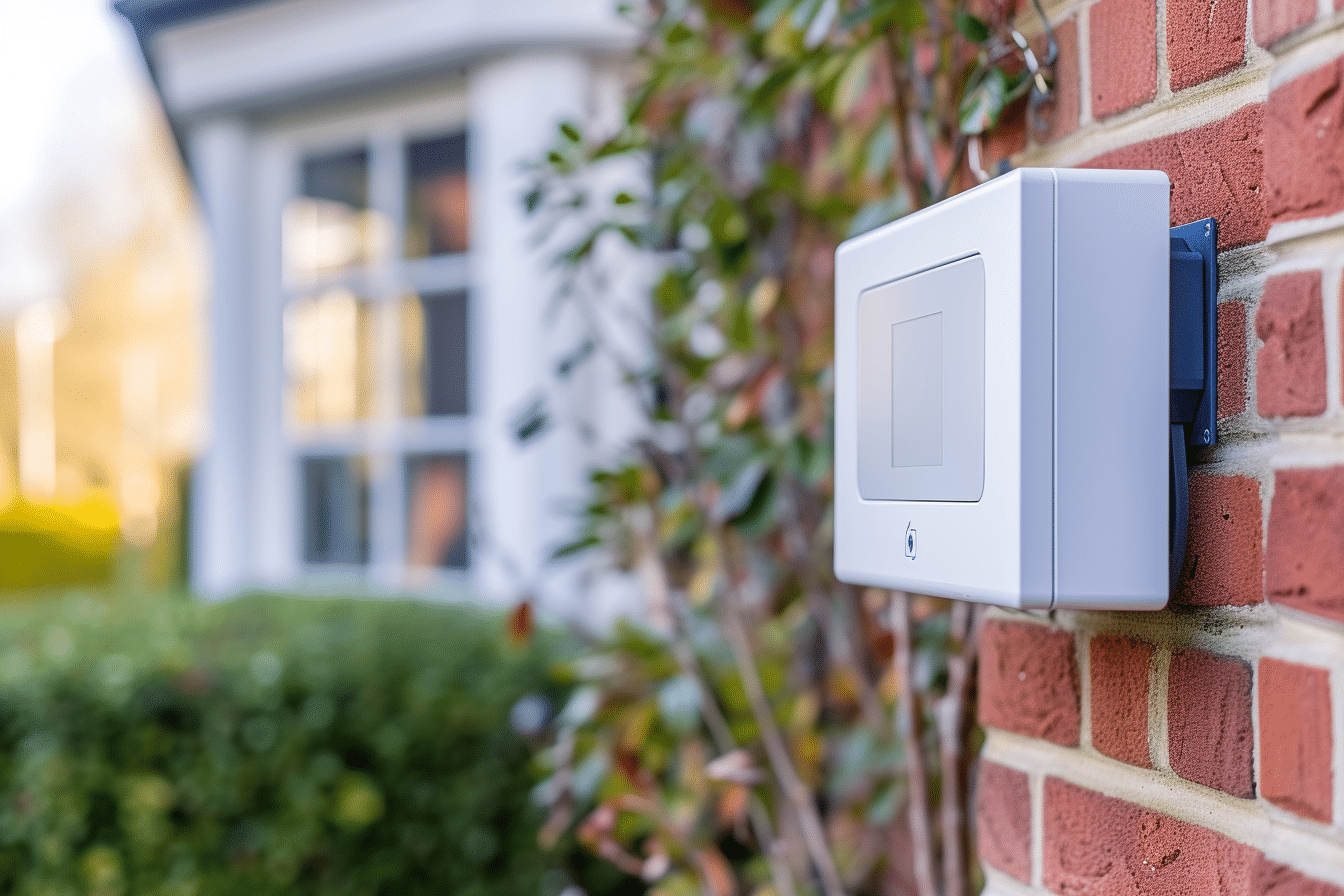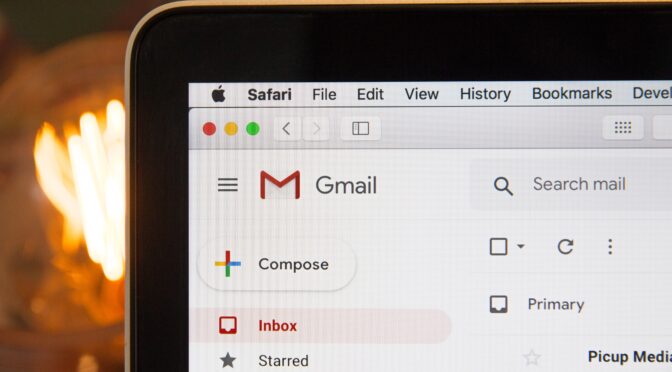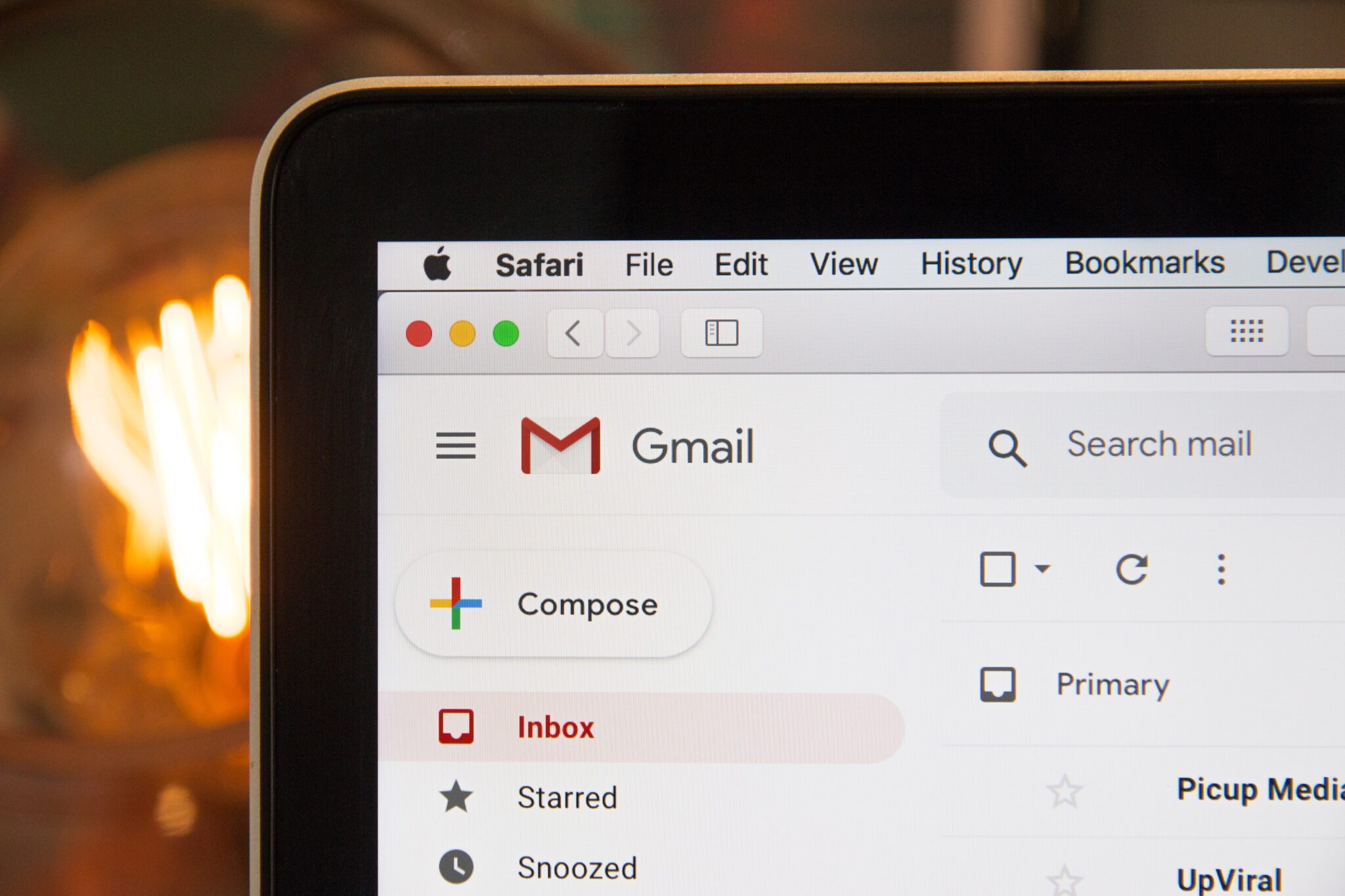When it comes to ensuring the security of our homes and businesses, installing a burglar alarm is a crucial step. While there are various options available for DIY installation, opting for professional burglar alarm installation offers several distinct advantages. In this article, we will explore the benefits of choosing expert installation for your burglar alarm system.
Enhanced Security Features and Configurations
Professional burglar alarm installers have extensive knowledge and expertise in the field. They are well-versed in the latest security technologies and can recommend the most suitable burglar alarm system for your specific needs. By choosing professional installation, you gain access to advanced security features and configurations that may not be readily available with off-the-shelf DIY alarm systems.
Expert Advice and Customization
One significant advantage of professional installation is the expert advice and customization that comes with it. Professional installers have in-depth knowledge of security principles and can assess your property to identify any vulnerabilities or specific requirements. They can tailor the burglar alarm system to meet your unique needs, including zoning, sensors, and control panels, ensuring optimal protection.
Quality and Reliability
When it comes to the security of your property, quality and reliability are of utmost importance. Professional burglar alarm installers work only with reputable suppliers and manufacturers, ensuring that the system they install is of the highest quality. Additionally, they have the expertise to install the system correctly, minimising the risk of malfunctions or false alarms.
Certifications and Compliance
Professional burglar alarm installers are well-versed in local regulations and standards regarding alarm system installations. They ensure that the system they install meets all compliance requirements, including relevant British Standards and industry certifications. Choosing expert installation ensures that your burglar alarm system is installed in accordance with all applicable regulations, providing peace of mind and avoiding any potential legal issues.
Expertise in Wiring and Integration
Proper wiring is crucial for effective and reliable burglar alarm systems. Professional installers have the expertise to handle complex wiring and integration tasks. They can seamlessly integrate the alarm system with other security features, such as CCTV cameras or access control systems, providing a comprehensive security solution for your property.
Maintenance and Support
Choosing professional installation ensures that you have ongoing maintenance and support for your burglar alarm system. Professional installers offer regular maintenance services to ensure that the system remains in optimal working condition. If any issues arise, they have the expertise to identify and resolve them promptly. Additionally, they typically offer support services, including troubleshooting guidance and emergency response, further enhancing the security of your property.
Insurance Benefits
Many insurance providers offer discounts on premiums for properties with professionally installed burglar alarm systems. By choosing expert installation, you may be eligible for these insurance benefits, potentially reducing your insurance costs in the long run. Professional installers can provide the necessary documentation and certifications to support your insurance claims, ensuring a smooth process and maximising your savings.
The Bottom Line
Opting for professional burglar alarm installation offers numerous benefits for your home or business. From enhanced security features and customization to expert advice and ongoing support, professional installers are well-equipped to provide you with a reliable and effective burglar alarm system.
Additionally, complying with local regulations, integrating security features, and potentially lowering insurance costs are added advantages of choosing expert installation. When it comes to the security of your property, investing in professional installation is a decision that pays off in terms of peace of mind and comprehensive protection.