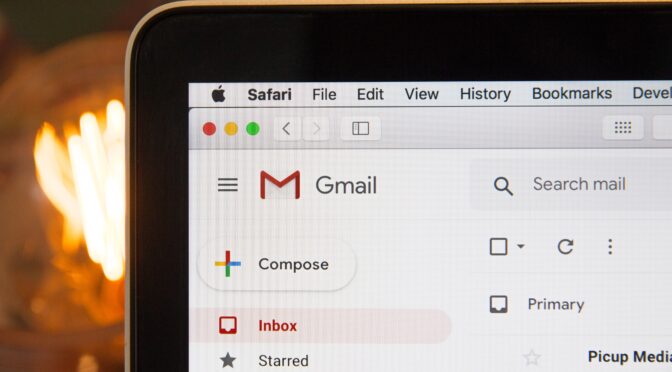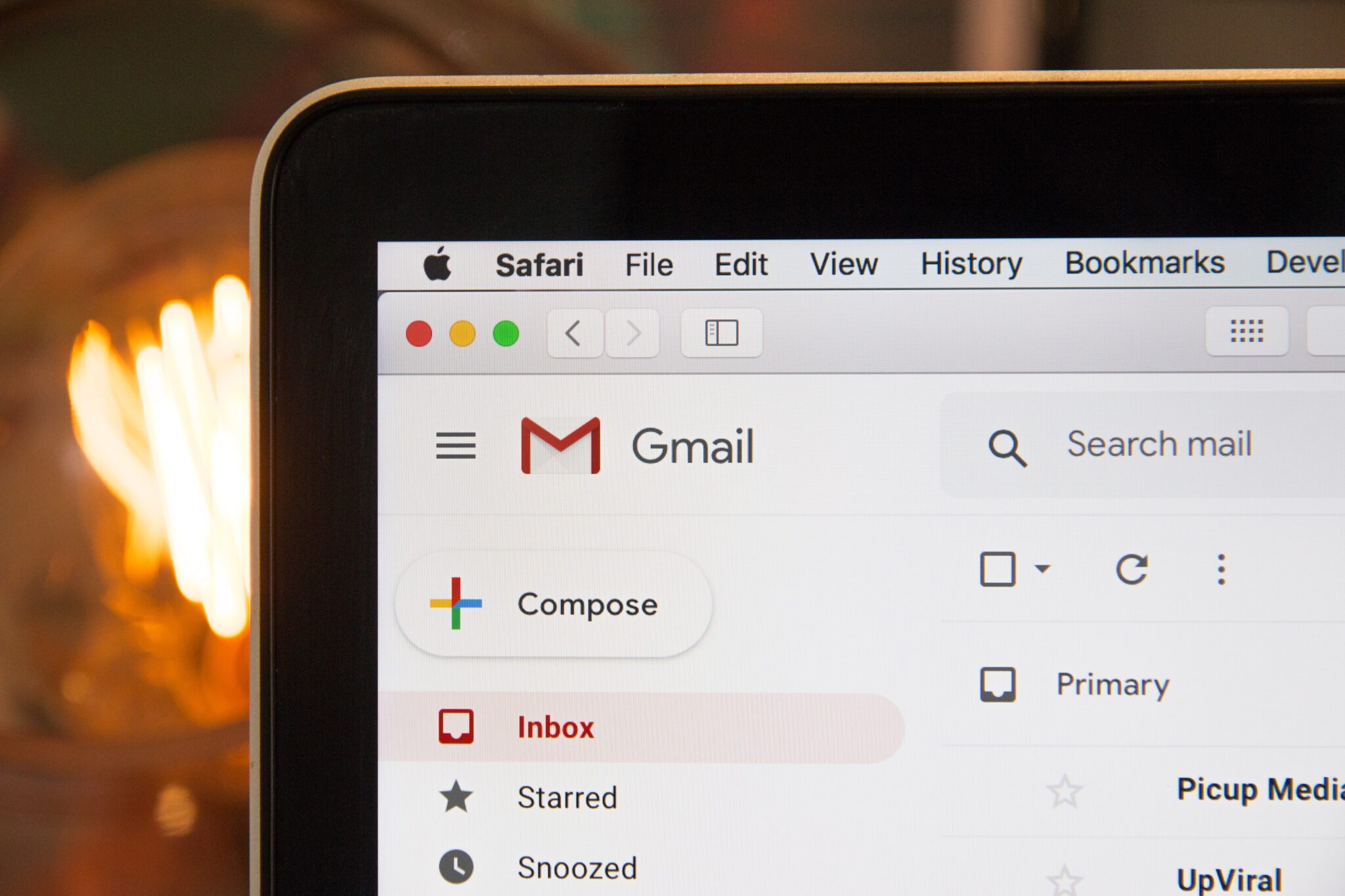We’ve all been there — that moment when the password box blinks impatiently, waiting for your brain to produce something secure and memorable. But what if I told you that billions of us are still relying on “123456” or “password” to guard our digital front doors?
Researchers at Cybernews have just released a fascinating and somewhat alarming analysis of 19,030,305,929 leaked passwords, and the findings tell a revealing story about human behaviour, pop culture obsessions, and our often lacklustre approach to security.
Only 6% of Passwords Are Unique – Let That Sink In
Out of 19 billion passwords, only 1.1 billion were unique. That means 94% of people are using the same passwords as someone else — and in the world of hacking, that’s music to a cybercriminal’s ears.
The most common passwords? You’ve guessed them:
-
“password” – used 56 million times
-
“admin” – 53 million times
-
“123456” – 338 million times
-
“1234” – found in nearly 4% of all passwords (that’s 727 million accounts!)
It’s 2025 and we’re still living in a world where “qwerty” and “abc123” are considered acceptable safeguards.
What We Love Shows Up in Our Passwords
The team at Cybernews created themed wordlists to understand what people use in their passwords. The results are both amusing and a little worrying.
Pop Culture Reigns Supreme
Characters like:
-
Mario (9.6M)
-
Batman (3.9M)
-
Joker (3.1M)
-
Thor (6.2M)
-
Elsa (2.9M)
Yes, even a magical ice queen made it onto the hacker’s dictionary.
Our Favourite Animals?
-
Lion (9.8M)
-
Fox (7.8M)
These majestic creatures might be noble, but they’re not secure.
Love, Tea, and Swear Words
-
“Love” appears in 87 million passwords.
-
Tea – our national treasure – is in 36 million!
-
And surprisingly (or not), words like “ass” (165M), “fuck” (16M), and “shit” (6.5M) are extremely common.
Seems like when people get frustrated with password rules, they get… expressive.
The Human Factor: Names, Cities, and Seasons
We seem to really love personal and familiar things:
-
Ana is the most-used name (178.8M times).
-
Rome is the top city (13M).
-
Summer (3.8M) leads the seasons, while May (28M) and April (5.2M) dominate the months.
-
Monday is weirdly the most popular weekday (800,000).
And professions like boss, cook, and hunter show up in millions of passwords. Is that confidence or wishful thinking?
Big Brands in Passwords: Not a Great Idea
Believe it or not, some people think referencing tech giants will protect them:
-
Google – 25.9M passwords
-
Facebook – 18.7M
-
Kia – 12.7M (your guess is as good as mine)
Why This Matters (and What You Should Do About It)
With only 6% of passwords being unique, dictionary attacks and credential stuffing become a walk in the park for bad actors. If your password is on one of these lists, your account could be next.
Top Tips for Better Passwords:
-
Use a Password Manager – Tools like Bitwarden, 1Password or KeePass make strong passwords easy.
-
Avoid Dictionary Words – Even “FrostyTheSnowman1983” isn’t safe if enough people use it.
-
Go Long and Complex – At least 12 characters, mixing letters, numbers, and symbols.
-
Don’t Reuse Passwords – Ever.
-
Turn On 2FA – Always enable two-factor authentication where possible.
The Bottom Line
Your password is often the only thing standing between your private data and a very bad day. The Cybernews report doesn’t just expose poor habits — it’s a stark reminder that humans are the weakest link in cybersecurity.
So, before you set your next password to “GadgetMan2025”, take a moment. You’re worth a better lock on your digital door.
Matt Porter – The Gadget Man
Have you checked your passwords recently? Would you like me to review any password manager tools for you next?