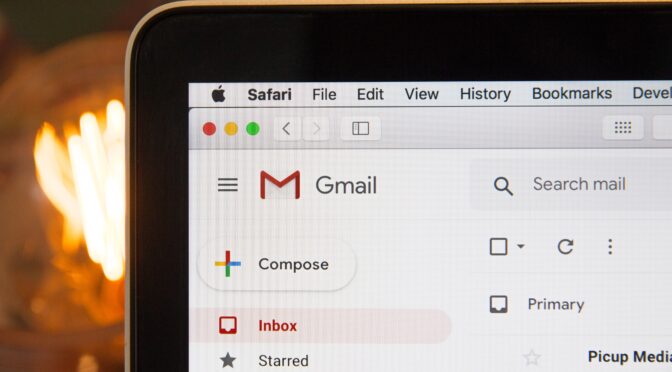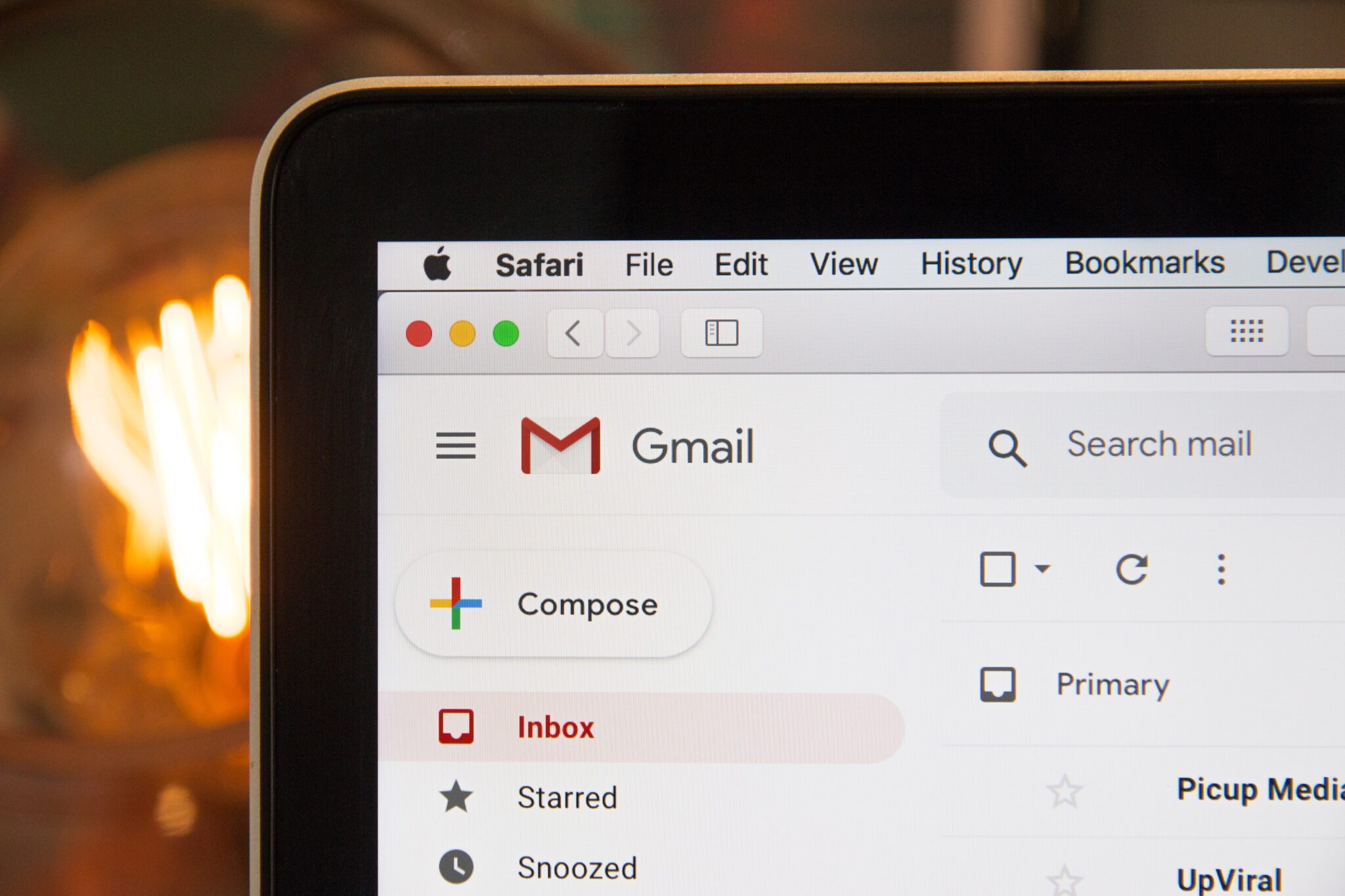Poor air quality has become one of the largest environmental risks to the health of people of the United Kingdom and with the Coronavirus Pandemic, it has become more important than ever that we breathe healthy air that is free from harmful particles and unpleasant viruses.
So, it was incredibly timely that I was recently contacted by Kebao to test their new ‘filterless’ air purifier, namely the Kebao Air 3.
The Air 3 combines sleek design with cutting edge technology, which in turn completely eliminates 99.99% of airborne pollutants, viruses, bacteria and allergens and consequently provides ‘Surgical Grade’ air and deodorisation.
Instead of using standard High-Efficiency Particulate Air (HEPA) filters that can capture particulate matter of 0.3 microns or larger with 99.95% efficiency (a human hair is between 17 and 181 microns), the Kebao Air 3 is capable of eliminating particles down to a size of 0.01 microns. This is a big deal because COVID19 particles are around 0.12 microns in size, small enough to pass through a HEPA filter, but the too big to pass through the Air 3!

The Kebao Air 3 does this using a brand-new type of 5-stage filtration. Stage 1 is a pre-filter which removes larger particles from the air and can be cleaned and reused for the lifetime of the product. Stage 2 uses a high-voltage negative charge to deactivate viruses and bacteria and retains the debris on charged plates stopping re-release. Stage 3 using a mind-blowing ‘Photocatalytic Oxidisation’ based on Albert Einstein’s ‘Photon Energy’. UV light initiates a stepwise free radical decomposition of organic compounds, which produces water and carbon dioxide as a by-product. The Air 3 has 48 LED bulbs and a Ti02 alumina ceramic photocatalytic ozone-free filter. Stage 4 uses 4kg of loose granulated carbon, impregnated with amines which absorb and decomposes any harmful gasses. Stage 5 Surgical grade, deodorised air is circulated through you room clear of 99.99% of harmful particulates!

The display shows air quality in two readings, the first two numbers are the temperature and humidity, the second set is PM2.5 and TVOC readings. PM2.5 is a measure of the number of particles less than 2.5 microns in size and are caused by burning fuel, chemical reactions and forest fires. PM2.5 particles are very unhealthy, causing eye, nose and throat irritations, coughing, sneezing and shortness of breath. They can also cause asthma, chronic bronchitis and heart disease. In the UK, air must remain below 25, the WHO recommends below 10, London’s average is 10, my house is currently 1 after having the Air 3 running for over a week!
The second setting is TVOC (Total Volatile Organic Compound) which is another way of measuring air quality, again this was negligible at 0.02 after a week of running.

All of this amazing technology comes at a price. The unit is aimed at commercial enterprises who want to keep their staff and customers safe, so it would suit a restaurant or office space as it is actively cleaning the air the whole time. The price of £1680 reflects a premium commercial product, but I can honestly see it becoming something of a norm in the UK especially due to the current crisis!
It is available to buy on Amazon via the link below, we may earn a commission for sales made through these links