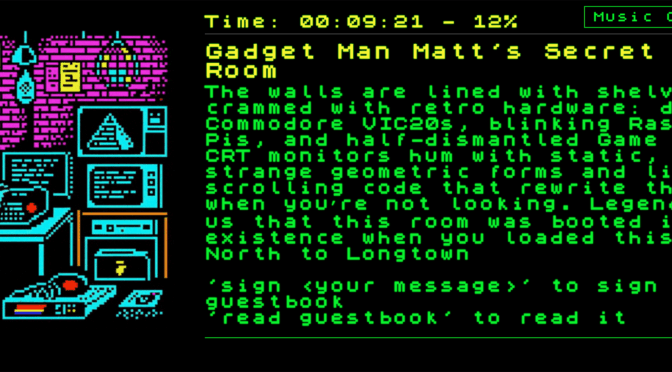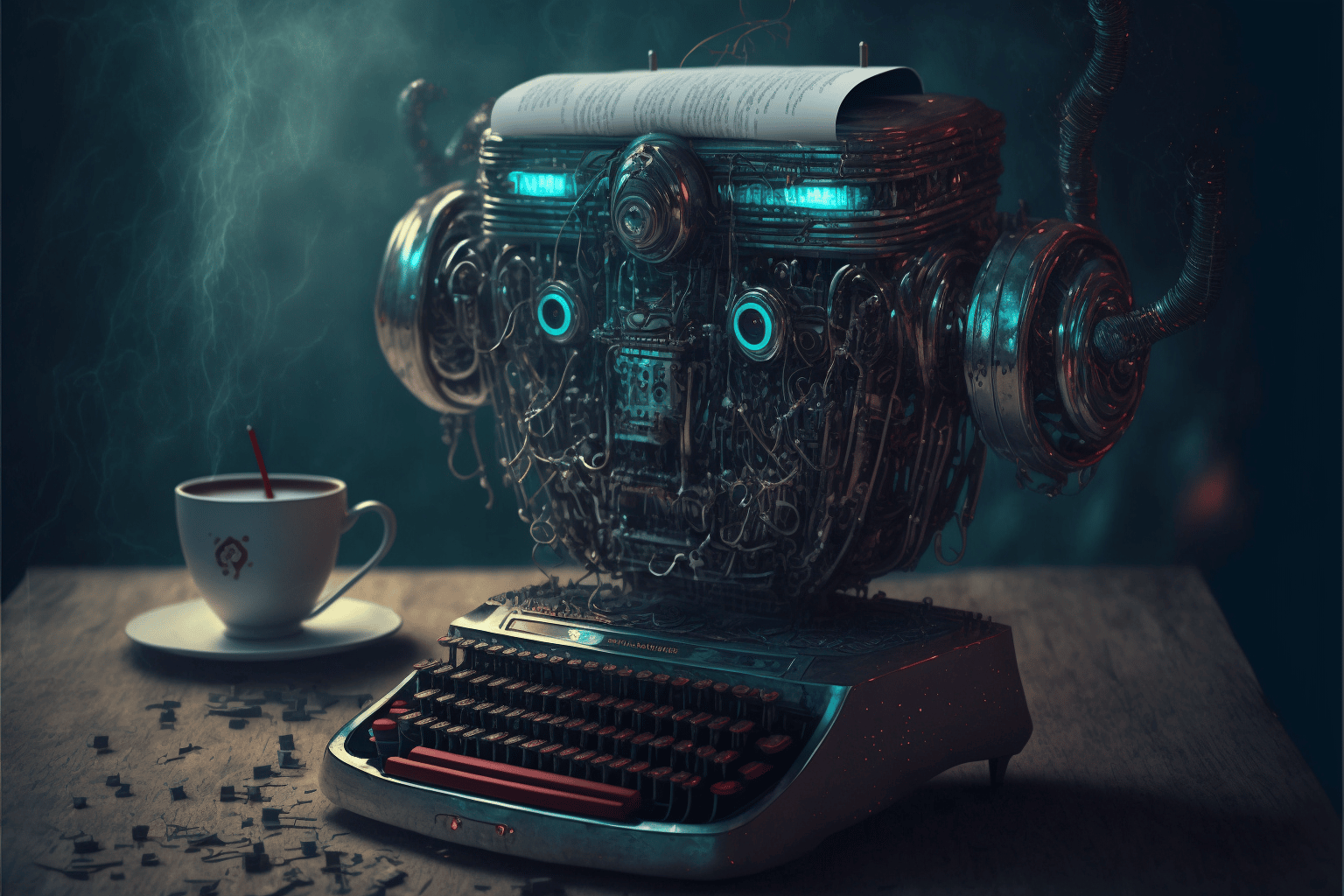If you grew up in the 1980s, you’ll remember that unmistakable feeling of loading a game on your ZX Spectrum, Commodore 64, or BBC Micro. The hypnotic screech of the cassette loading, the colour bars flickering on screen, and that eternal moment of suspense — would it load this time, or had the tape stretched just enough to doom you to a R Tape Loading Error?
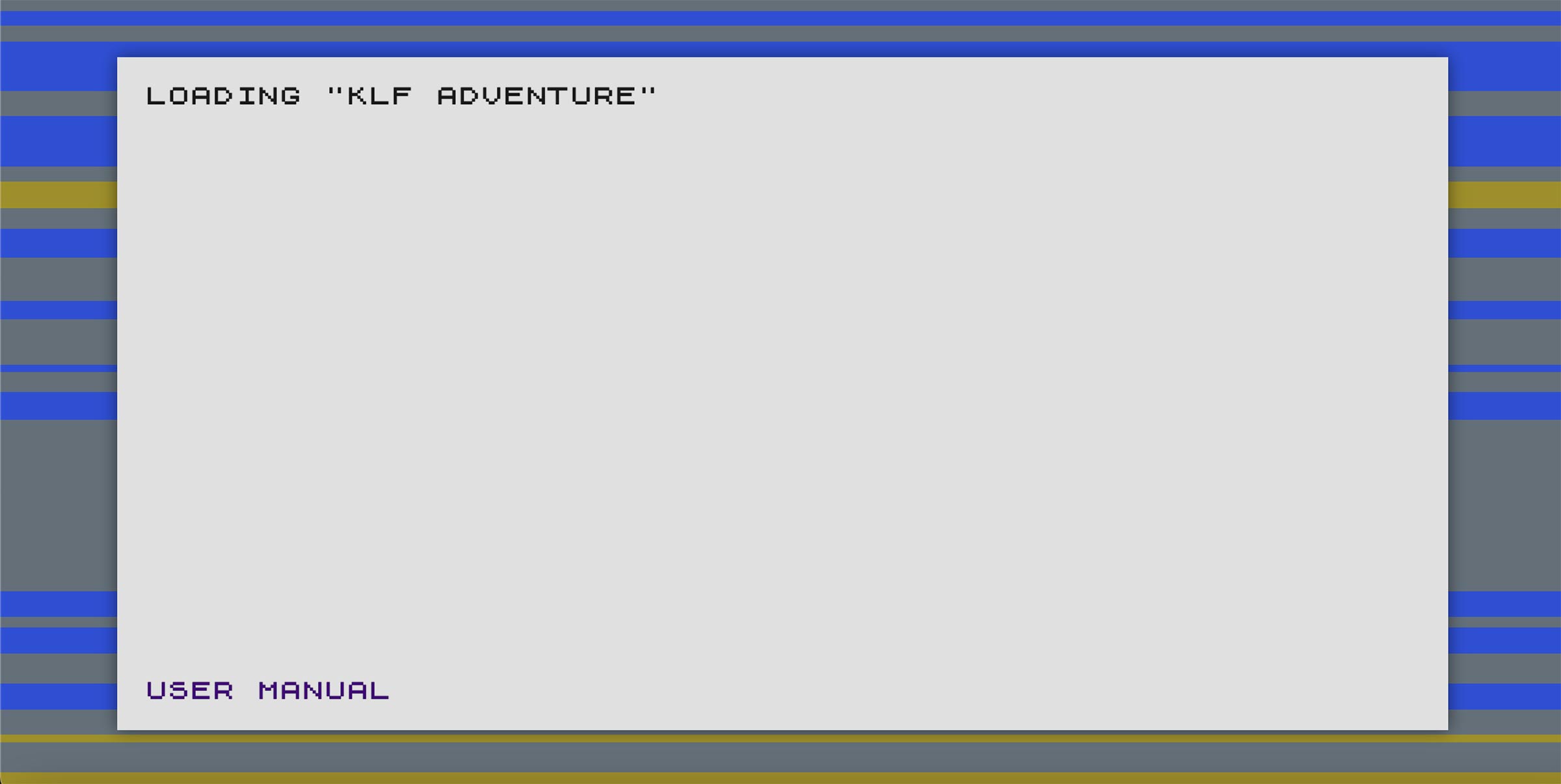
Fast forward to the 2020s and, somewhere between my love of retro computing, The KLF’s music, and an itch to make something creative, I decided: I’m going to write a text adventure game. Not just any text adventure, but one dripping with late-night 80s energy, pop culture references, and a healthy dose of KLF mythology.
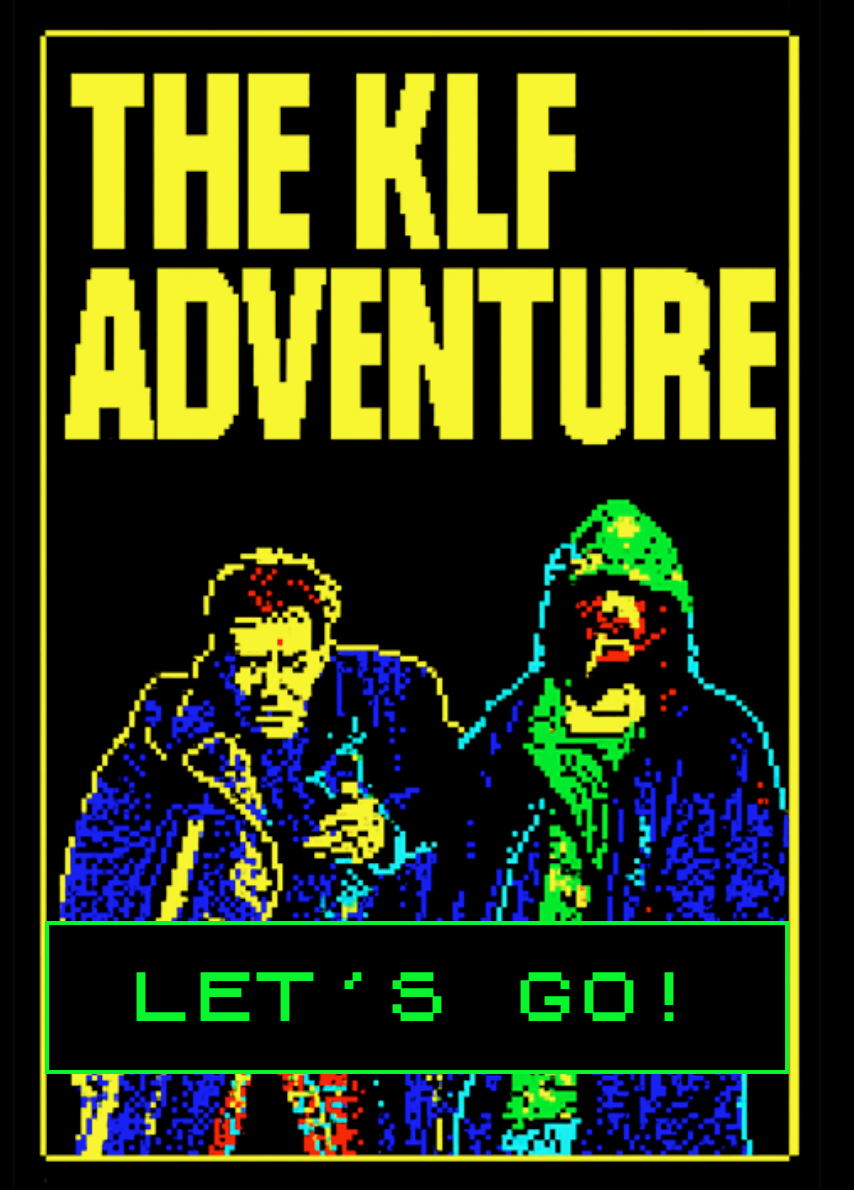
It started innocently enough — I wanted to relive the magic of the Scott Adams-style adventures I played as a kid. Those games weren’t about graphics; they were about imagination. Every location, every object, every strange instruction was something you had to picture in your head. And if you were a bit obsessive (guilty), you’d spend hours mapping every room on graph paper.
Finding the Right Ingredients
The KLF have always been masters of mystery — their story threads through pop hits, art projects, strange performances, and burning a million pounds on a remote Scottish island. That mix of chaos, humour, and myth-making was perfect for a game world.
I started building a map: fictional places merged with real ones from KLF history. Bold Street in Liverpool. The Cavern Club in the 1960s. A boathouse with a roaring fire. And, naturally, Trancentral — the spiritual HQ of The KLF. I even included surreal locations like the “Little Fluffy Cloud Factory” and “Maze of Caves” for that dreamlike adventure feel.
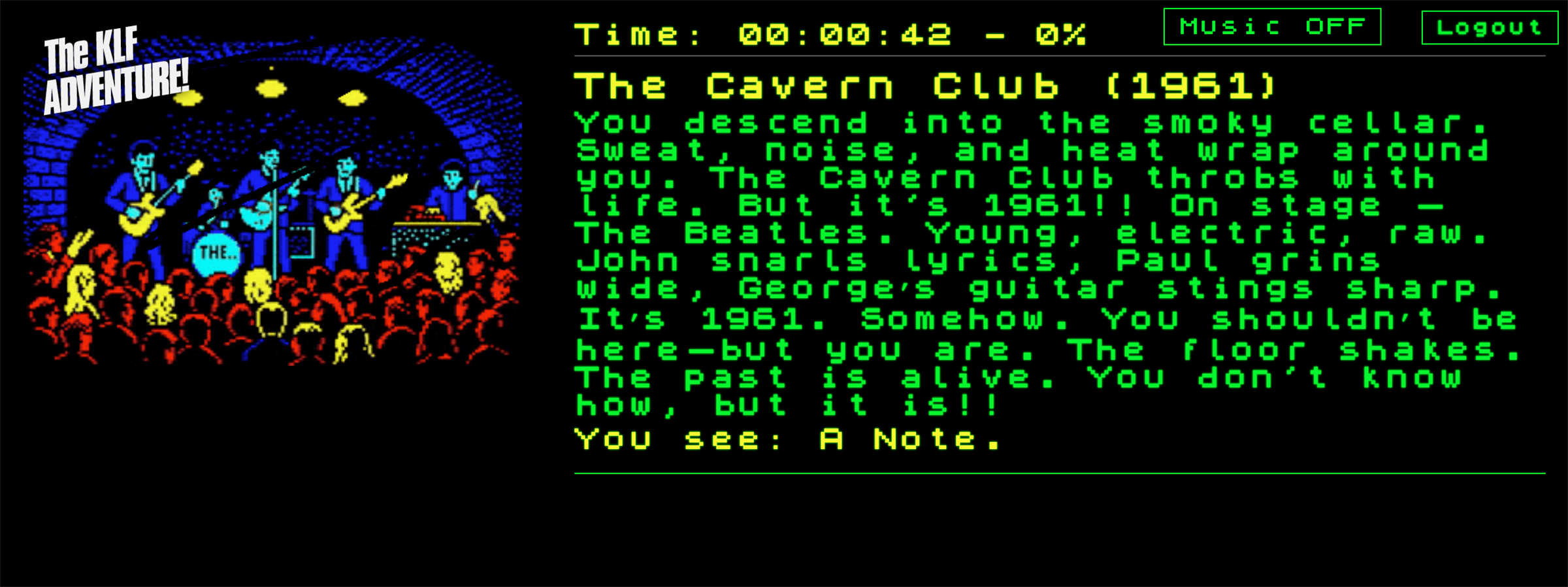
The NPCs? Oh, they had to be special. Sigmund Freud gives cryptic instructions. Ivan Pavlov demands you “Lie Down” before telling you to “Keep Calm”. Even Denzil the Baker makes an appearance, along with other nods that KLF fans will appreciate.
Building It Like It’s 1984 — With a 2025 Twist
I didn’t just want to write about the 80s — I wanted it to feel like the 80s. So I coded the game in a modern environment but kept the old-school constraints: short descriptions, tight vocabulary, and a parser that understands commands like GO NORTH, GET TICKET, or SAY CHILLOUT.

But here’s the twist — I didn’t do it alone. My coding partners were Gemini CLI and OpenAI Codex, coding with me directly in my command line. The imagery was created using ChatGPT, with animations by Midjourney. The music came courtesy of Suno, while the sound effects were crafted by ElevenLabs. Together, these AI tools became my team of coders, designers, composers, and consultants, enabling me to bring this game to life in a way that would have been impossible on my own.
And because I couldn’t resist going full retro, I’ve also been experimenting with encoding the game into audio so it can be loaded into a ZX Spectrum emulator straight from a physical cassette tape. Because why not?
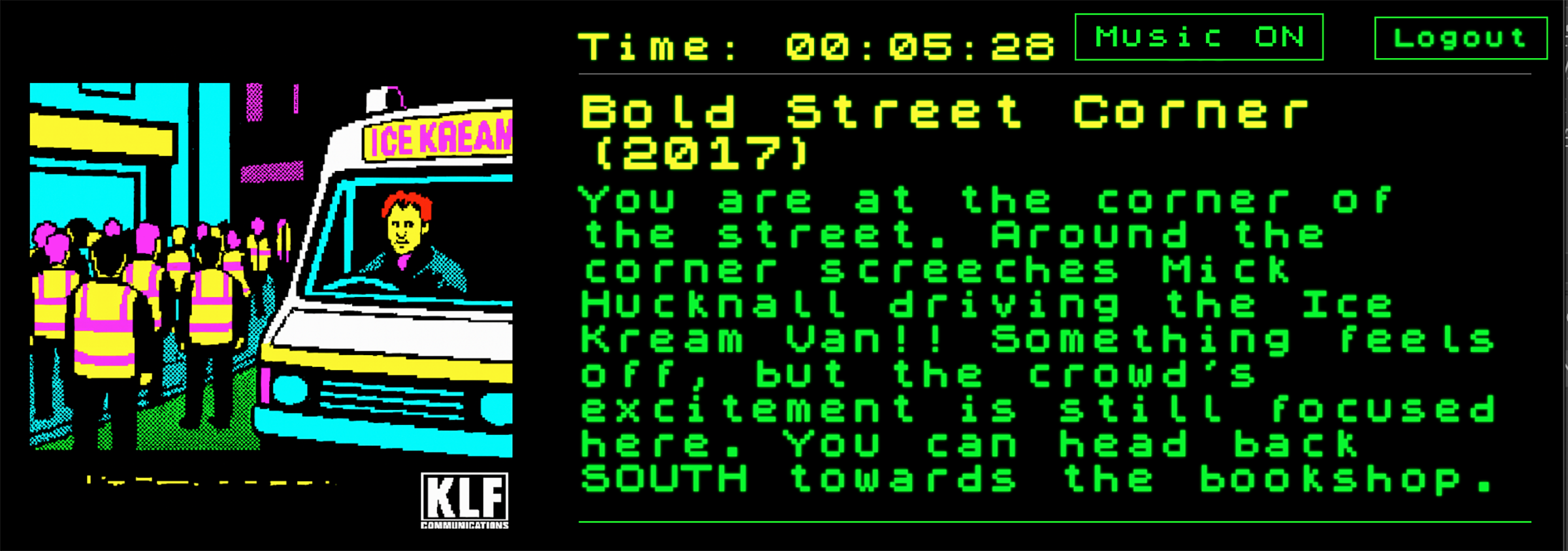
The Result
What emerged is The KLF Adventure — part game, part interactive art piece, and part love letter to the days when imagination did the heavy lifting. It’s an 80s-inspired world you can explore, puzzle over, and get gloriously lost in. It rewards curiosity, nods knowingly to KLF lore, and might just make you say “What Time Is Love?” at least once.
For me, this wasn’t just a coding project. It was a way of reconnecting with that kid who sat cross-legged in front of a rubber-keyed Spectrum, waiting for the next adventure to begin. Only now, I’m the one writing the adventure — with a 21st-century team of AIs by my side.
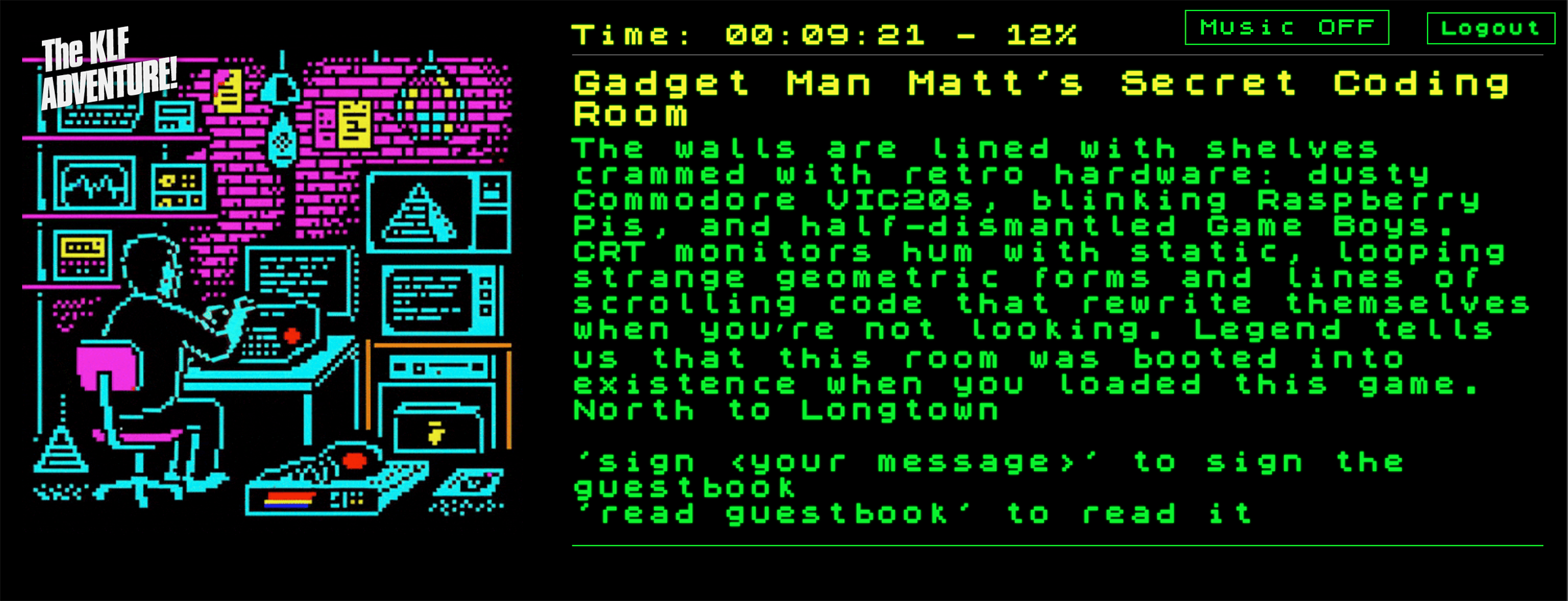
If you fancy diving in, the game is live at klfgame.co.uk. Just remember: keep your wits about you, don’t trust every whisper, and above all… CHILLOUT. Twice.