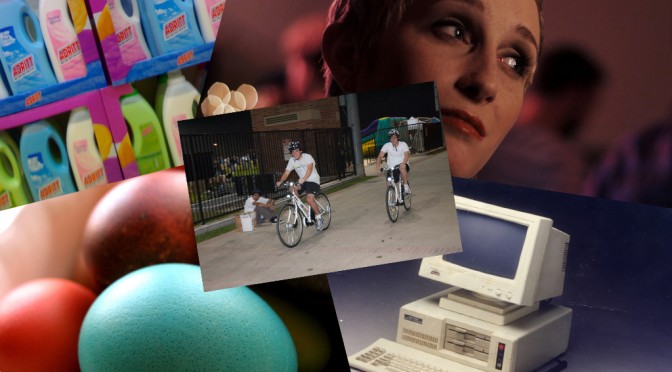The UK has experienced it’s best ever quarter for Electric Vehicle reservations, with an average of 1 EV registered every 13 minutes between January to March 2016, a rise of 23% on the same period 2015 according to Go Ultra Low
During this period, 10,496 plug-in cars with registered averaging at 115 per day and is set to continue this trend despite the recent slashing of the government grant from £5000 to £2500.
Using figures from the Society of Motor Manufacturers and Traders (SMMT), Go Ultra Low’s analysis showed the sales of plug-on vehicles rising steadily against the previous five year trends.
Motorists are beginning to see the benefits of electric vehicles and growing to understand the idea of ‘topping up’ overnight on home charge points and during the day at public chargers, along with the Plugin Car Grant which has been utilised by more than 58,000 motorists since its inception in 2011.
When asked to comment, Transport Minister Andrew Jones was quoted as saying: “These record figures show that hundreds of people every week are coming round to the fact that plug-in cars are cleaner, greener and cheaper to run. The UK is a world leader in the uptake of low emission vehicles and our long-term economic plan is investing £600 million by 2020 to improve air quality, create jobs and achieve our goal of every new car and van in the UK being ultra-low emission by 2040.”
Notably the month of March seems to be one of the strongest months for Electric Vehicle sales, this year 7,144 electric cars with registered compared to the previous monthly high of 6,104 for March 2015.
Poppy Welch, Head of Go Ultra Low, said: “This continued and steep growth in uptake of plug-in cars is testament to how electric vehicles are becoming a natural choice for increasing numbers of new car buyers. With low running costs, tax exemptions and free parking in many locations, many more motorists should be considering a plug-in vehicle as their next car. As registrations records continue to be set and the rate of EV growth carries on, it’s no longer a question of will more motorists choose electric, but when.”
The UK is now a market leader for Electric Vehicles in the European Union with one fifth of the European Union’s collection EV Sales, runner up to Holland.
Goultralow.com provides a one-stop shop for information about owning and running electric vehicles, the makes and models available and the locations of the thousands of publicly available charge points.




 Digital Radio is now firmly established in our lives with more and more stations switching to DAB and the hardware finding itself in our homes and more importantly in our vehicles, the choice of stations is now bigger than it’s ever been. The move to DAB has been much slower than the recent transition to Digital TV and the consequent switch off of analogue services, mainly due to the availability, simplicity of installation and pricing of Digital TV boxes, something that is not quite so practical with radio.
Digital Radio is now firmly established in our lives with more and more stations switching to DAB and the hardware finding itself in our homes and more importantly in our vehicles, the choice of stations is now bigger than it’s ever been. The move to DAB has been much slower than the recent transition to Digital TV and the consequent switch off of analogue services, mainly due to the availability, simplicity of installation and pricing of Digital TV boxes, something that is not quite so practical with radio.







 The Model 3 can according to Elon Musk, seat 5 adults comfortably, even on a smaller vehicle footprint. Tesla does this by moving the driving position forward into the space that would contain an engine if this was a traditional petrol or diesel car. It retains the centre console screen that graces the Model S and Model X, but is now a 15 inch landscape arrangement rather than the giant 17 inch portrait version. Inside the car, it retains the quality of the other Tesla models, but is significantly more sparse, perhaps similar to the BMW i3 which sacrifices refinement for space. As before, the car includes trunk and frunk (frunk trunk), for British readers, the bonnet area can be used for luggage as can the boot space.
The Model 3 can according to Elon Musk, seat 5 adults comfortably, even on a smaller vehicle footprint. Tesla does this by moving the driving position forward into the space that would contain an engine if this was a traditional petrol or diesel car. It retains the centre console screen that graces the Model S and Model X, but is now a 15 inch landscape arrangement rather than the giant 17 inch portrait version. Inside the car, it retains the quality of the other Tesla models, but is significantly more sparse, perhaps similar to the BMW i3 which sacrifices refinement for space. As before, the car includes trunk and frunk (frunk trunk), for British readers, the bonnet area can be used for luggage as can the boot space.