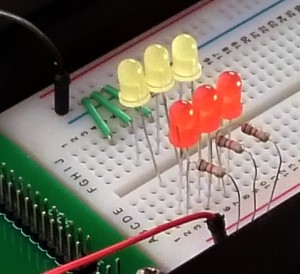This weeks review centres on a product that is aimed at safely carrying your gadgets or in particular your laptop computer.
For the past few weeks, I have been testing the STM Myth 18 L Laptop Backpack. STM Goods were founded 20 years ago when the founder Ethan Nyholm realised that carrying his laptop around in a padded envelope whilst hiking wasn’t a lasting solution! He teamed up with Adina Jacobs and together they have been making fashion-conscious tech-carrying gear.

The Myth is available in three colour schemes, Granite Black, Slate Blue and Winsdor Wine, min was the latter.
Unlike most laptop bags which are simply foam-padded, the Myth utilises a proprietary technology called ‘SlingTech’ which features extra padding and gapless corners and actually ‘suspend’ your laptop away from the edges of the bag and thus out of harm’s way.
Aside from this ingenious protection, the bag also boasts a ton of features including music-centric CableReady systems, AirPod pocket and Earbud keeper. It also has a PassPort feature which allows you to securely attach other luggage whilst travelling, this is integrated with lumbar support, which made carrying the bag very comfortable. Helped by the Air-Channel back-panel which promotes air-flow and keeps you cool, so no more sweaty backs!

Aside from the standard back-carry straps, there is also a TPU coated webbing hand which is riveted in place. This allows you to carry the bag and the solid constructions keep it from banging off your legs.
Inside the bag is a myriad of storage, plenty to carry up to 16″ laptop and associated printed material. There are also several internal pockets for pens, plugs and accessories. It also has a fleece-lined sunglasses pocket!

The outside of the back is Water repellent and the outer zippers use reverse-coil zippers to protect the teeth and keep moisture and dirt out.
The bag is made from 100% polyester with dimensions of H 17.7 x D 11.4 x W 5.9 in / H 45.0 x D 29.0 x W 15.0 cm. The bag weighs in a 2.2 lbs / 1.0kg (without the laptop!).
I’ve been using this as my main laptop bag for a few weeks, my 15″ Macbook Pro slides in effortlessly and when fully unzipped the bag doesn’t just fall open, it feels like it is opening on a hinge and means the contents aren’t going to just spew out all over the place.

The bag feels extremely sturdy and very very comfortable to wear. The added back support is welcome and the flat base means it isn’t falling over when you place it on the floor. I can see many commuters finding a back like this very useful indeed and it has plenty of storage space inside.
If you fancy trying out the bag yourself, you can download STM’s App and use the AR Tag printed here. Once you get it going, it’s quite a bit of fun to play with and you can see how their bags look before purchase. https://www.stmgoods.com/stm-app2/






 The drone is flown using a very neat controller that connects to your mobile device using USB. Aside from using the phone, the controller also displays important information on a LED display which makes read information in bright sunlight very easy. Operation of the drone is achieved via DJI’s own DJI Go4 software or using 3rd parties such as Litchi. It was supremely simple to operate the drone and its incredible stability gives you a very confident edge when flying.
The drone is flown using a very neat controller that connects to your mobile device using USB. Aside from using the phone, the controller also displays important information on a LED display which makes read information in bright sunlight very easy. Operation of the drone is achieved via DJI’s own DJI Go4 software or using 3rd parties such as Litchi. It was supremely simple to operate the drone and its incredible stability gives you a very confident edge when flying.



 Back in the 1980’s the UK was a melting pot of computer development, back then you couldn’t visit a friends’ house without seeing a them huddled behind a television slowly tapping out computer programs from magazines on their newly purchased home computers. While the USA basked in the glory of the Apple II and IBM PC, in the UK we had our feet firmly placed on the ground and our wallets closed tight. In the States people were paying $2,500 for their computers, far too much for us in the UK, being much more cautious with our hard earned money! Instead we made our own computers, the amazingly popular Sinclair ZX Spectrum, BBC Model B, Acorn Electron and Dragon 32. All of these were home grown products which took the country by storm for a few short years, much cheaper than the US counterparts at £140 and much more fun, well until the IBM PC was licensed to the likes of Dell, HP and AST and the prices started to tumble to more affordable prices.
Back in the 1980’s the UK was a melting pot of computer development, back then you couldn’t visit a friends’ house without seeing a them huddled behind a television slowly tapping out computer programs from magazines on their newly purchased home computers. While the USA basked in the glory of the Apple II and IBM PC, in the UK we had our feet firmly placed on the ground and our wallets closed tight. In the States people were paying $2,500 for their computers, far too much for us in the UK, being much more cautious with our hard earned money! Instead we made our own computers, the amazingly popular Sinclair ZX Spectrum, BBC Model B, Acorn Electron and Dragon 32. All of these were home grown products which took the country by storm for a few short years, much cheaper than the US counterparts at £140 and much more fun, well until the IBM PC was licensed to the likes of Dell, HP and AST and the prices started to tumble to more affordable prices.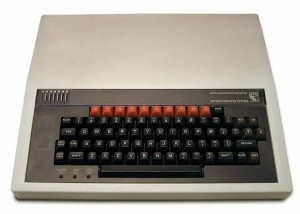
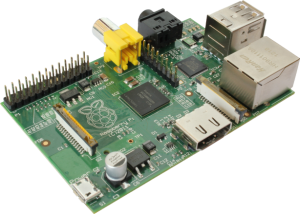
 This is where Fuze comes in, by packaging the Raspberry Pi in a useable case (strangely evocative of the BBC Micro from the 80’s) with integrated keyboard and circuit prototyping board, the Fuze is being launched into schools as the ideal platform for Coding in the curriculum. The circuit board that sits on top of the Fuze allows for electronic design and testing that can be directly controlled from the included Fuze Basic programming language.
This is where Fuze comes in, by packaging the Raspberry Pi in a useable case (strangely evocative of the BBC Micro from the 80’s) with integrated keyboard and circuit prototyping board, the Fuze is being launched into schools as the ideal platform for Coding in the curriculum. The circuit board that sits on top of the Fuze allows for electronic design and testing that can be directly controlled from the included Fuze Basic programming language.