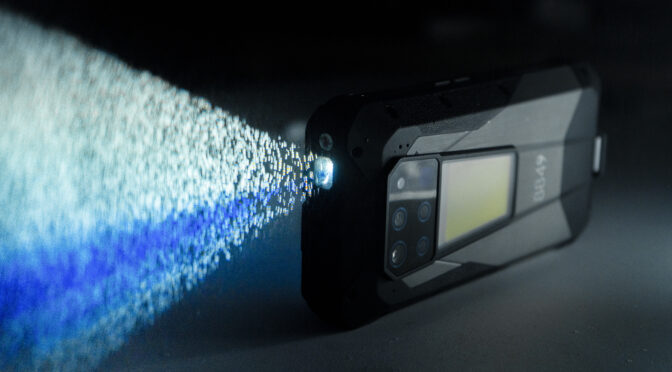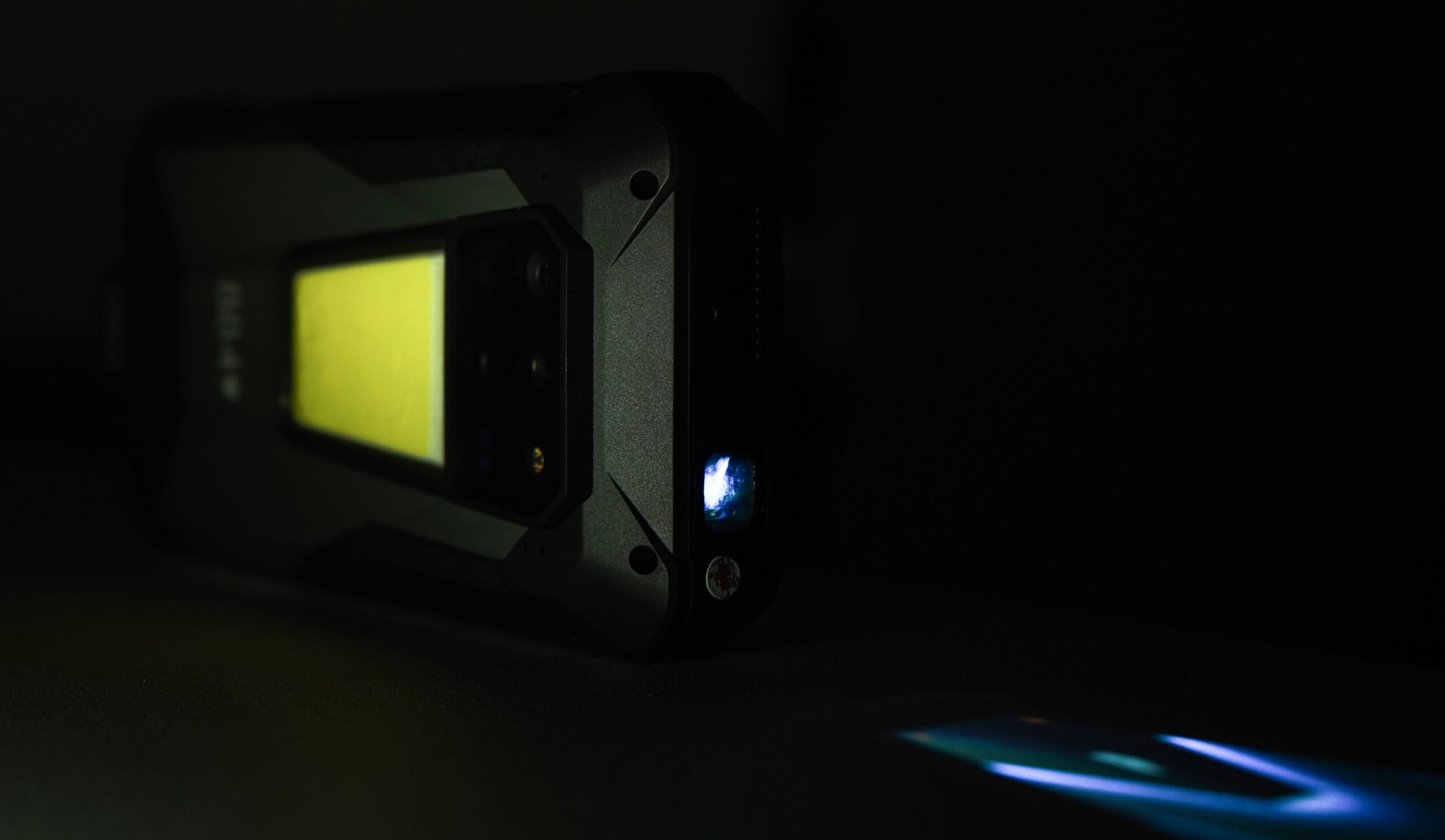Podcast: Play in new window | Download
Subscribe: Apple Podcasts | Email | TuneIn | RSS | More
In the latest episode of The Gadget Man, I joined Lorna Bailey on BBC Radio CWR to explore a topic that’s close to all our smartphones — apps. From checking our health and managing our money, to securing our homes and snapping hundreds of photos we never quite get around to backing up, apps have become the digital wallpaper of our lives.
But here’s the big question: Have we become too reliant on them? And are there risks lurking in our seemingly innocent app folders?
During this episode, we chat candidly about the app overload many of us experience. Whether it’s a dozen different parking apps or a folder full of CCTV apps just for one house (guilty as charged), we’ve all felt the weight of digital clutter and the anxiety of deleting an app in case we “might need it someday.”
We also talk about the very real risks of having so much of our data connected to apps and the internet — and how tech companies benefit from our every tap and swipe. While some of this data helps deliver useful services, like live traffic info, it also opens doors to targeted ads, invasions of privacy, and even scams.
Tips for Staying Safe in an App-Heavy World:
-
Only download apps from reputable sources like Apple App Store, Google Play, or Amazon’s App Store.
-
Avoid sideloading apps from unknown third-party websites — that’s where trouble can start.
-
Keep apps up to date — security patches are often part of these updates.
-
Use antivirus apps to scan for threats, especially on Android devices.
-
Be mindful in public when making payments with your phone — contactless tech can be abused.
-
Back up your photos and data regularly to avoid heartbreak if your device is lost or damaged.
There’s also a moment of digital self-reflection: Are we hoarding apps the same way we hoard random kitchen gadgets — “just in case”? You’re not alone. I’ve got folders of unused apps, too.
And while we’re talking about clutter, let’s not forget the thousands of photos we store and forget — until it’s too late. If there’s one takeaway from this episode, it’s this: Back. Up. Your. Photos. Whether it’s to iCloud, Google Photos, or any other cloud service, it could save your most precious memories.
Listen to the full episode to hear all the laughs, insights, and a few home truths about our app obsessions — and maybe get inspired to finally sort out your own digital drawers!
Want to chat more about this topic? Drop a comment below or ping me on social media @gadgetmanblog — I’d love to hear about your app habits, fears, and favourites!