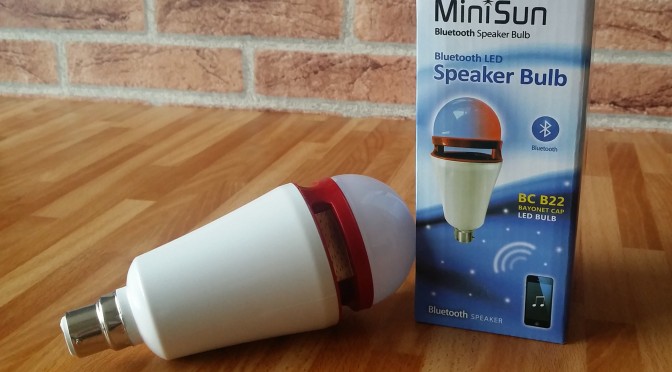If you are a gamer, you know what it means to truly immerse yourself in the game. You learn about the characters, their unique backstories, and become invested in the ultimate quest to defeat evil, or sometimes just get from Point A to Point B whilst accomplishing gratifying challenges. Regardless of the games you play or your end goals, you could probably benefit from a gaming setup refresh. Keep reading for some simple yet attainable ideas to invigorate your gaming experience.

Invest in a New Gaming System
As an experienced gamer, you already know what it means to have the latest technology. Not only is it just fun and exciting to open up a new gaming setup, it means you will not succumb to the dreaded lag. When your system is out-of-date and old, you experience glitches and unwanted lag time. When the unwanted freeze on the screen comes back to life, you may find that your character has fallen into a chasm of doom or worse – has been annihilated by the enemy. Nobody wants that.
Save your character, stats, and your cred by investing in a new gaming PC bundle. A better processor means more speed and many more hours of fun. This applies not only to you but the people you play with online. If your partner needs backup and your screen is frozen, you will not have their back. Be a better teammate and upgrade for a better experience for everyone. Improved graphics cards, processors, and enhancements will provide more enjoyment.
Attend to the Details
There are a lot of little things that go into making your gaming setup and space functional. Everything from where to corral your cords to how you place your monitor will all make a difference in how it looks and what you experience. If you are someone who appreciates order and tidiness, you can still have that within your gaming area.
Here are some things to attend to before sitting down to play.
- Dedicate a place for drinks or snacks so you do not inadvertently spill on your tech. A side table next to the desk or couch works well. This is especially important if you are using VR tech.
- Organize your cords and power strips before playing to limit unsightly distractions and make your area safer. (See the video below for tips.)
- Have chargers or backup battery packs and cords accessible. House them in a TV stand, cupboard, or desk drawer to keep distractions at bay.
- Ensure your seating is comfortable. No one wants to sit down for a gaming marathon and wind up with an aching back. Try out chairs in person or check out reviews online to find the best fit for your height and preferences.
Watch this video to learn 10 easy tips you can use to enhance your gaming setup.
Enhance the Lighting
As a gamer, you are focused on the screen before you and want to reduce distractions in the space around you. Lights that are too bright or harsh can cause you to lose the focal point of your game. You want to be able to pay attention to the amazing graphics on your new system instead of being concerned that the overhead fluorescents are causing you to strain your eyes.
You can fix your lighting problem in a few different ways.
- Install New Lights – If you rent this might not be an option. However, if you can, consider installing new lights that are dimmable and have smart technology features. Some light bulbs have colour-changing options that you can manipulate from an app on your phone or a voice command to your digital assistant.
- Add Targeted Lighting – Targeted lights, such as table lamps, are perfect for gaming spaces as you can turn off the overhead lights and only use these to illuminate your room with minimal brightness to not distract from the game. This is a good option for renters.
- Show Some Personality – You can have a lot of fun with lighting. Hang a neon game controller sign on the wall above the TV or couch. Use removable tape to hang LED colour-changing rope lights along the tops of the walls in the room. Many of these have remote controls to change the colour settings for more fun.

It is time to elevate your gaming tech to get to the next level. By following these easy tips, you will have more fun, guaranteed. Whether you achieve your next goal is up to you. No matter what, with new gaming gear you will have fun trying.